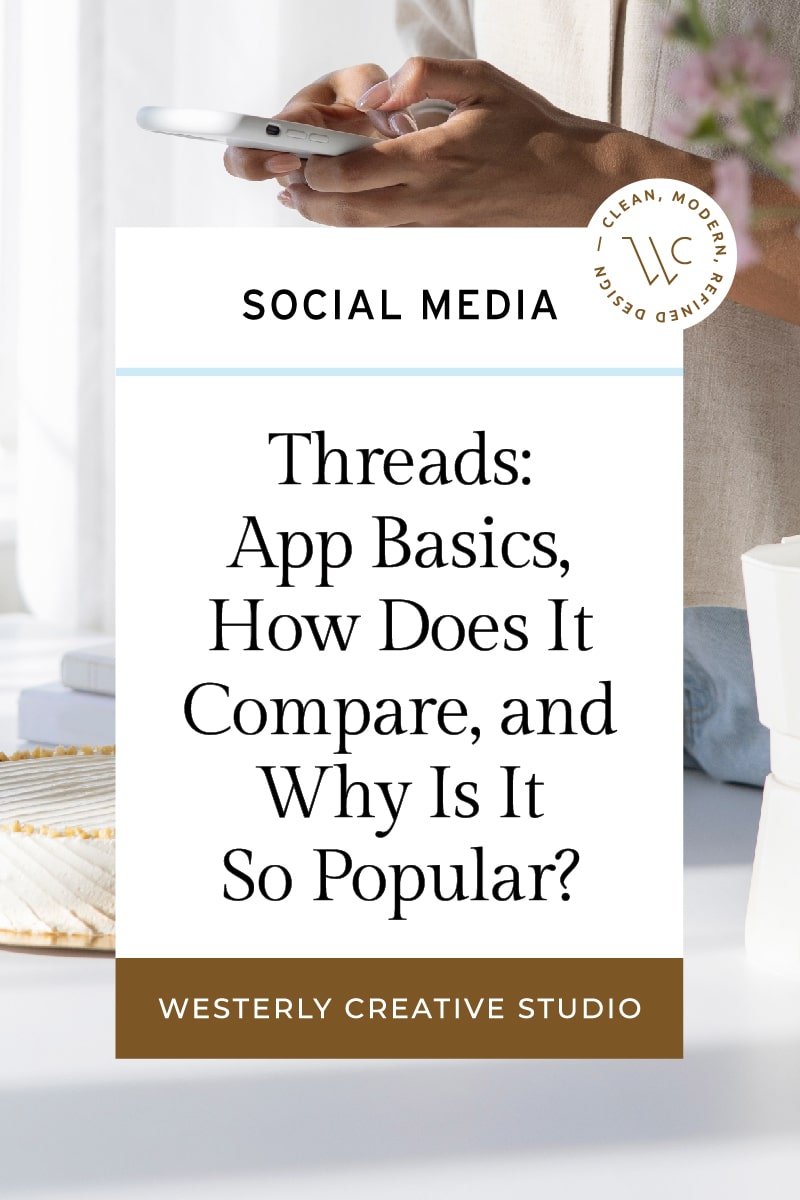Threads: What Is It and Why Is It So Popular?
The world has found something new to be divided on. While the hype over people either loving Threads or rolling their eyes at it may seem ridiculous, the numbers don’t lie: Threads has our attention.
In less than 5 days (Wednesday evening to Monday), Threads gain 100 million users across 100 countries. Not only that, but 70 million of those users were gained by Friday Morning! (View tracking information from Quiver Quantitative.)
For perspective, ChatGPT made news in February 2023 when it reached that same number of users after 2 months.
This blog includes:
What is Threads?
The Threads App Features You Need to Know Before Starting
How Does Threads Compare to Other Apps?
(Threads vs. Instagram, Threads vs. Twitter)Why is Threads Such a Success?
How to Launch Your Threads Account
What is Threads?
Threads, launched by Meta, is a new social media app that focuses on text-based posts.
While users can share visual content, the focus of this app is on character-limited posts and creating a global conversation. We’re already seeing it be used for real-time updates, 2 am random thoughts, and an appreciation for witty brevity.
It may seem like this app came out of nowhere, but news was circulating early this year about a Twitter rival being developed. While the appearance of this app has caused quite a stir, the general concensus was that it was just a matter of time.
Keep in mind, Threads is an Instagram app.
In order to use it, you must:
Have an Instagram account
Download the Threads app from the Apple App Store or Google Play Store
The Threads App Features You Need to Know Before Starting
⚠️ Warning: Users can’t delete their Threads account unless they delete their Instagram. You can deactivate your account: View Help Article
Threads allows you to:
✅ Post up to 500 characters and up to 10 images / videos
✅ Like, quote, share, repost, or reply to posts
✅ Set your profile to private
✅ Embed Threads in a blog post
✅ Modify your bio and profile image
✅ Automatically follow the accounts you follow on Instagram
✅ Manage who has permission to comment on posts
✅ Share posts to your Instagram Stories, feed, or Twitter
What do posts look like?
Posts in Threads appear with text first. Images can be in a horizontal, square, or portrait format. Multiple posts create a carousel. You can also upload gifs and videos to you post.
Replies and links are listed below. People can respond to comments, creating “threads”.
At this moment, users cannot:
🚫 Schedule posts in advanced
🚫 DM
🚫 Edit published posts
🚫 Create ads
🚫 Use hashtags
🚫 Add alt text
🚫 Interact with posts on desktop (you can view on desktop only)
🚫 Make your handle different from your Instagram handle
🚫 Only view accounts they follow on their feed (new accounts are mixed in)
How Does Threads Compare to Other Apps?
Threads vs. Instagram
Unlike Instagram, the focus in Threads is sharing text-based content. A great place to start is to keep it simple, be more casual than you are on other platform, and tailored to your audience’s humor.
You also might find that Threads has more engagement! Ask questions, foster engagement, and share content you like.
Don’t forget: You can easily share content from Threads to your Instagram Stories.
Post to Threads and click the share (airplane) button below the post. Click ‘Add to story’.
It will generate a post for you, allowing you to make modifications if desired.
Threads vs. Twitter
Threads allows users to share 10 images and videos, while Twitter only allows 4.
Threads allows for 500 characters, which is higher than Twitter’s basic account.
Threads users can limit comments to only people who follow them.
Verification is free but not guaranteed on Threads but purchasable on Twitter.
Threads is missing Twitter’s trending section and hashtag use.
On Threads, you can hide replies with specific words to limit abusive language.
Search functions on Threads is limited to only profiles, while Twitter’s is more comprehensive.
You can hide your likes on both apps.
Want to learn more about how to use the app?
Visit Instagram’s Help Center > Instagram Features> Threads
Why is Threads Such a Success?
Threads isn't a new concept, nor does it have a lot of features ... so why are people loving it? 🧐
1 This style of social media is proven to be successful
People find joy in sharing their random thoughts or encounters. Beyond Twitter, we saw this with Facebook statuses, Reddit, and Instagram Stories.
2 Post simplicity is attractive
Posting on Threads takes less work. You don't need to post a carefully curated photo or a video with a crazy transition. You don’t need to shower or find a new, trendy outfit. You don’t need to use 3 other apps to create content.
People are burned out as a result of trying to achieve “perfection”
While other platforms make users feel like they have to have an aesthetically curated life in order to create competitive, complex posts, Threads allows for a more casual, spur-of-the-moment experience.
3 New app = New opportunity
Whenever a new app is launched, there's a hope for winning the social media lottery. What if you randomly get 1 million followers overnight while there's less competition?
Of course, the connection between current Instagram followers and Threads does put low-follower accounts at a disadvantage.
4 People are tired of paid content
With the increase in ads across all platforms, Threads feels like a breathe of fresh air. Of course, this will eventually change but for now, users are enjoying the lack of sponsored promotions.
In fact, people were immediately inquiring as to when that was going to change. Given its success and the general nature of social media, the introduction of profit systems seemed inevitable.
Want to learn more? See Zuckerberg’s response on Threads
5 It’s incredibly easy to join
Perhaps the most “genius” part of Threads is how easy Instagram made it to not only get accounts up but to bring audiences over. Starting from scratch can be huge barrier for small businesses especially. If you already have an Instagram though, your audience (that has joined Threads) is looking to engage with content they like!
Furthermore, you can import your profile image, bio, and link from Instagram.
6 The management of Twitter created an opportunity
Regardless of your views of the chaos surrounding Twitter, recent updates have caused predictions of the platform losing 30+ million users by 2024 with the US having the largest concentration of exiting users. Sometimes the wheel doesn't need to be reinvented, it just needs to function reliably.
7 There’s no viewing limits
Twitter recently announced a new policy that there are limits to how many posts can be read a day, with a higher rate available only to verified accounts. While some think this is a smart move, users are praising Threads for the ability to zone out.
How to Launch Your Threads Account
Step 1: Download & open the Threads app
Step 2: Click ‘Sign in with Instagram’
If you don’t have an Instagram account, you’ll need to create one first. Remember: you can’t change your username on Threads, so make sure your Instagram handle is the one you want to use for both apps.
For users with multiple Instagram accounts, you can click ‘Switch accounts’ to log in to the account of your preference.
Step 3: Upload a profile image
Tap on the profile image placeholder and upload an image. You can either choose from your phone’s library to important an image from Instagram.
To edit this later, simply go to your profile and click ‘Edit profile’, then click on your profile image.
Step 4: Add a bio & links
You can also import these from Instagram by clicking on prompts! However, if you want to switch it up, you’re not required to keep them the same.
Step 5: Click ‘Create Profile’
Step 6: Start participating!
We would love to see your first posts. Find us at @westerlycstudio.
Looking for social media support?
We offer everything from audits & consultations to account set up with template creation. We even do monthly or quarterly retainers so that you never have to worry about having all your content ready to go.